- How to get a Capitec credit card without the credit; Capitec Global One Card
- How to Activate the Capitec MasterCard SecureCode
- How to link your Capitec Global One Card to your PayPal Account and Why
- How to link PayPal to FNB (to withdraw money)
- SARS eFiling – How to register as an individual
- How to create a free will with FNB
- Money Transfer Services in South Africa
- MyTransUnion – How to get your free credit report
Activating the credit card ability of your Capitec Global One Card is easy as 1-2-3!
Once you have your Global One Card follow these steps:
- Visit a Capitec Bank branch near you,
- Ask for the Credit Card ability of your card (Capitec Mastercard SecureCode).
Wait 24 hours after receiving the sms before following the instructions on the page
NB! If you try to activate your card before the 24 hour period is over you will render your code invalid and you will then have to restart the process.
Waited 24 hours? Now you may follow either option A or B on the page. I’ll be covering option A.
You need to answer 3 security questions for activation so have these ready:
[sociallocker id=”840″]
- Your card expiry date (The date in the red rectangle below)
- Your national ID number or Passport number
- Your activation code which is in the SMS
[/sociallocker]
- Type in the address (https://www.capitecbank.co.za/mastercard-securecode-activation), then click on the Activate MasterCard SecureCode button which will take you to a page like the one below
- click activate now
- Now enter your Card Number (NOT your account number) & email address
- click next
- Now you should read the terms & conditions
- Once you’ve read it (Did you really read it? :P) you should be at the bottom of the page
- Tick the ‘Accept’ box and click next
- Enter the name on your card exactly as it is, complete with uppercase
- Select the expiry date of your card
- Enter your National ID number or Passport number
- Type in the activation code you received in the SMS
- Click Next
- Create your SecureCode
- Create your personal greeting
- Click next
Well done! You have activated your Global One Card’s credit card abilities and you are now ready to go online shopping! 😀
Written By Kurt Wyngaard
Additional Info:.
If you forget your securecode you can visit https://www.capitecbank.co.za/mastercard-securecode-activation again and follow the instructions to create a new securecode.
If you are having any of the problems below I suggest you follow Michael’s advice:
- It tells you that it requires valid payment method information.
- “The bank that issued your card didn’t approve this transaction. Please contact the card issuer’s customer service department if you have any questions. Or you can add a different card now to continue”
- Any of your purchases get declined.
Here’s what I did and it could help anyone else who is struggling to make online purchases:
1. Download the Capitec Remote Banking app
2. Click/tap on “Cards.”
3. Enter your PIN that you created to access numerous areas of the app.
4. Tap on the card you want to make online purchases with.
5. Click/tap on “Update Limits.”
6. Click/tap on “Update.”
7. Click/tap on “Next.”
8. Turn EVERYTHING on
9. Edit “Online / Telephone / Mail Purchases” and increase it to your heart’s content.
10. Click/tap “Update.”
11. You’ll get a pop-up stating that it was successful.OR
You can go to the bank and ask them to increase your online purchases amount to what you want, because the default amount is at R0.00. That is why your card isn’t being accepted anywhere online.
Now you’ll be able to enter your payment details in iTunes, etc. Hope this helps 🙂







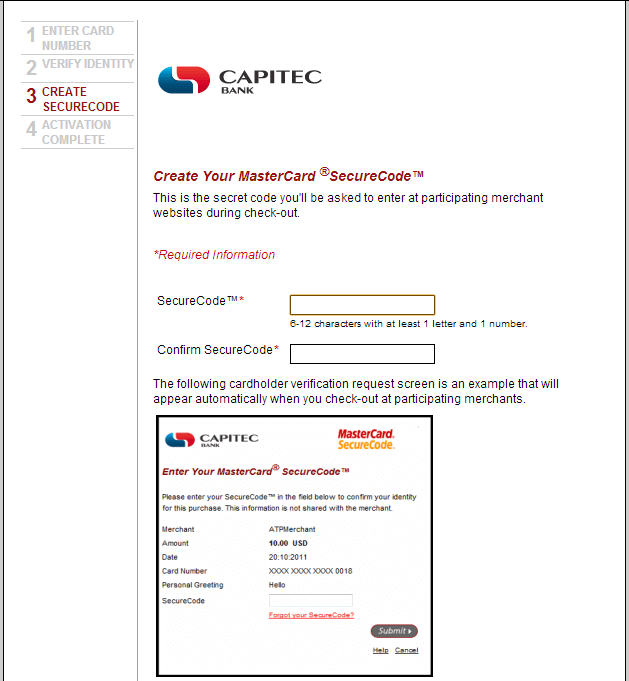


[…] Don't forget to activate your mastercard securecode at a branch near you (Click on the link to follo… […]