- How to get a Capitec credit card without the credit; Capitec Global One Card
- How to Activate the Capitec MasterCard SecureCode
- How to link your Capitec Global One Card to your PayPal Account and Why
- How to link PayPal to FNB (to withdraw money)
- SARS eFiling – How to register as an individual
- How to create a free will with FNB
- Money Transfer Services in South Africa
- MyTransUnion – How to get your free credit report
What you need to register on SARS eFiling:
- Your tax registration number/s,
- Your ID number,
- and your personal details.
Registering on SARS e Filing has many pros:
- You get to check your submissions before submitting to make sure everything is correct.
- You don’t have to visit one of the SARS regional centres which is always busy!
- You have control.
I cannot think of many cons to this service.
So now that you know the benefits of registering for efiling SARS. Let’s jump right into the tutorial!
SARS eFiling video tutorial
Registering on SARS eFiling as an individual
- The first step is to open your browser and navigate to http://www.sarsefiling.co.za/. Remember it is one l and not SARS eFilling. 😛
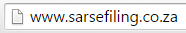
- Once you arrive at the website you should click on the REGISTER button in the top right corner of the page.
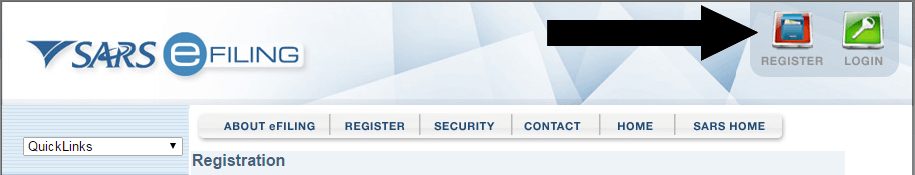
- Now click on For Individuals in the bottom left corner.
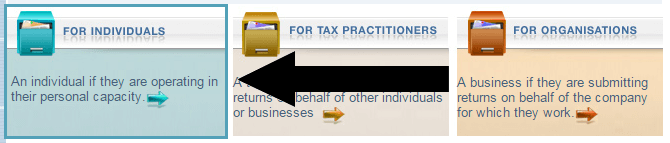
- You are now on the first step of the SARS e Filing registration process, but the fourth step in this tutorial. 😉
- Read through the instructions and the terms and conditions
- Tick the I accept box
- Then click Continue
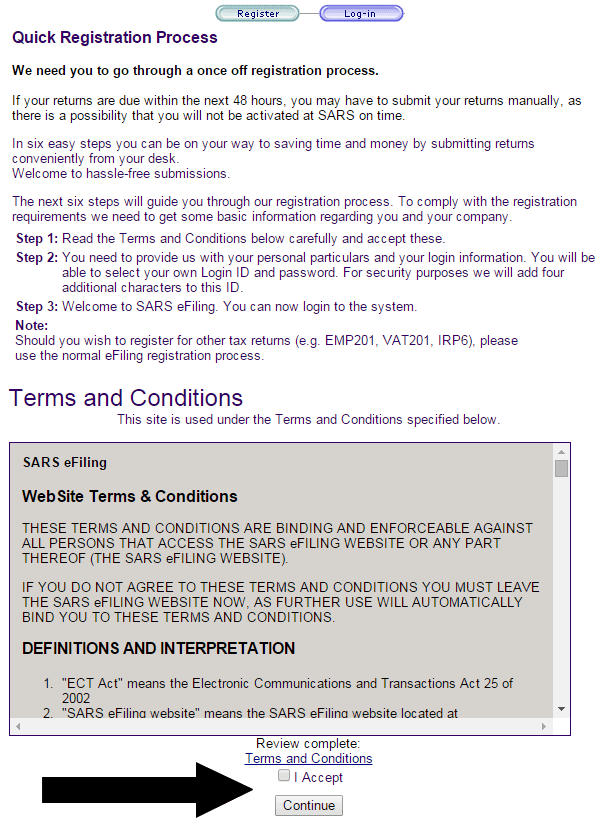
- Now you have to fill in the detailed form. If you have all your information with you this should take about 5 minutes to complete. Most of the questions are standard, but I will explain one of the confusing questions.
- Register for Provisional Tax – TaxTim explains what Provisional Tax is.
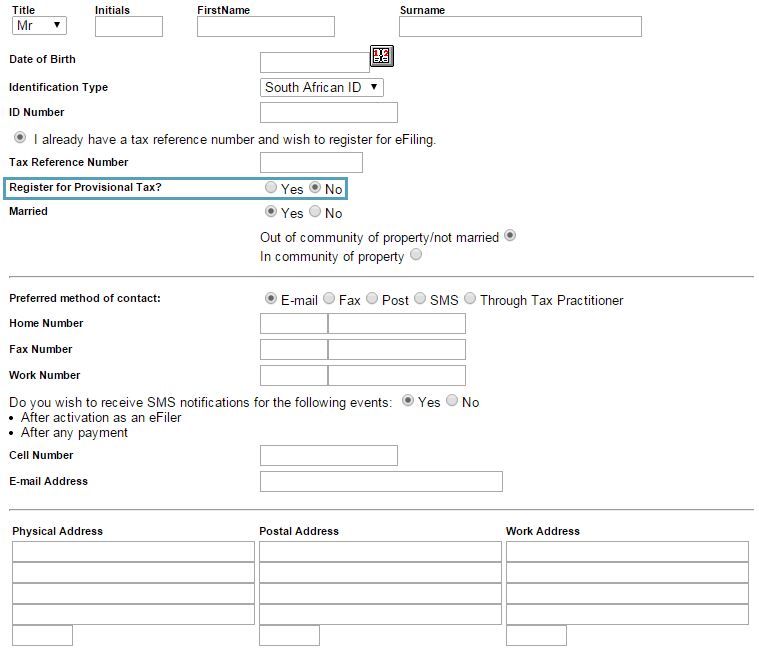
- You can ignore the Tax Practitioner Number bit if you do not have a Tax Practitioner otherwise you can fill it in.
- Remember to keep your SARS eFiling login and password safe.
- Once you have filled in everything you can click on Register.
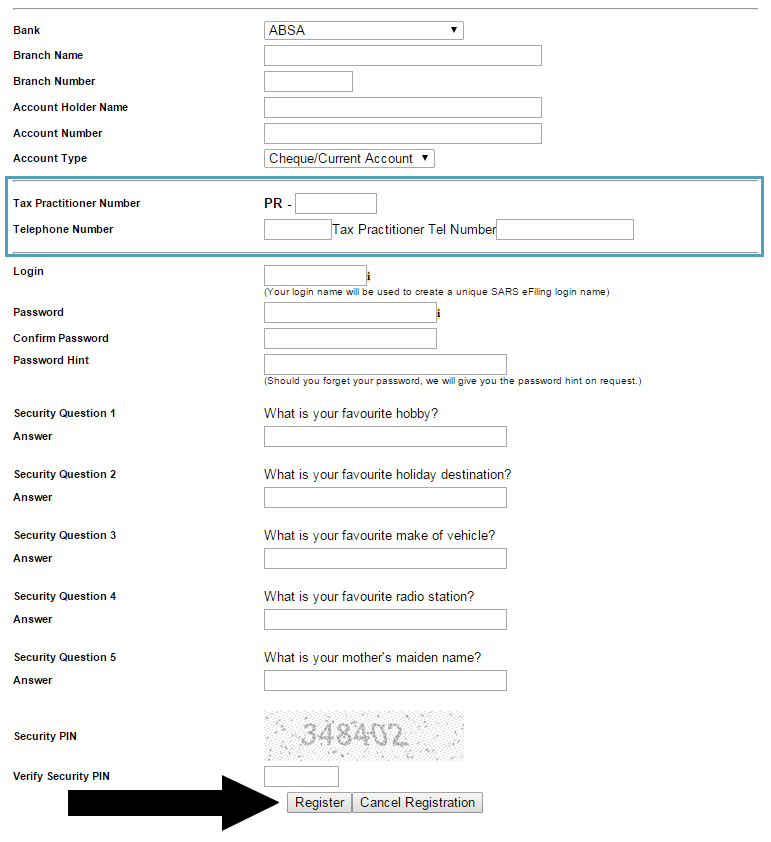
- You will receive two emails, like the ones below, from SARS eFiling. They are supposed to send you your SARS eFiling login with 4 digits added as well. It seems like they never sent mine, but I registered in 2013 so I might have misplaced the email.
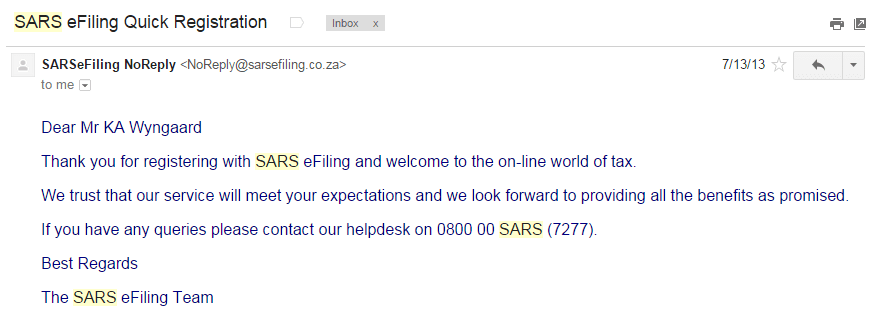
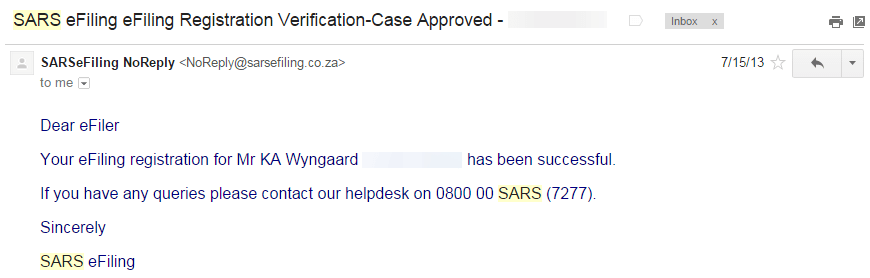
- Well done! You have successfully registered on SARS e Filing! Now you can login and submit your returns.
P.S. If SARS eFiling didn’t send you your SARS eFiling login you should call them on their toll free number 0800 00 7277.
[sociallocker id=”863″]
P.P.S. Check out Tax Tim for a great tutorial on how to submit your returns.[/sociallocker]
Kurt,
I have a problem in the completion of the application as far as the Login name and Password is concerned. I firstly used alphabetical and numerical caracters, but I then did as been asked to use only numerical caracters. I did so, but still it remind me to only use numerical caracters. I haver no problems with the rest of the application.
Please advise met to do what is right and acceptable.
Hi Kurt , great work . Thanks for taking the time to help us . Tell me do you have any information on how I can register for uif and paye and the reference numbers via filing . Thanks
I’ve been trying but I am struggling because of the password could you please guide me to that step please
Dear Kurt,
How long does it take for registration to be activated so that I can do my e filing, because I’ve registrant yesterday and still not right to do my e filing.
Hi Marianna,
I’m not sure how long they take as I had to call them.
I suggest you do the same to hurry them up.
Hi Kurt. I keep getting an error that says what I’m entering is not what they have on file for me. Is there any way to know what they have (it’s likely extremely updated sinced ive moved and changed jobs a bit in the last 2-3 years) without having to visit a branch?
Pls help I am traying to register, but it keeps saying my email address is invalid,
pls help kurt
Hi Tebogo,
Make sure you are typing in your email address correctly.
If you are still struggling please call SARS via 0800 00 7277 for help.
Hi Kurt. Theyre asking me to verify by sending in the registration form but then ive already registered. please help
Hi TaxZwane,
Call SARS via 0800 00 7277 and explain your situation to them.
They will be able to help you.
Great tutorial thanks!
Thank you Tebogo! 🙂