Often we as consumers wish to purchase something on credit, but are unaware of our rating. To be able to obtain our credit score whenever required or requested, would save the average consumer a considerable amount of time and effort. Introducing the Annual Free Credit Report from MyTransUnion. Once a year, you may obtain a free credit rating report to help you plan your finances. This tutorial will guide you on how to obtain this report.
More...
[sociallocker id="2081"]
You will need the following:
- A desktop computer/laptop/smartphone
- Secure internet access
- Your South African Identity number
- Your contact information (Email and cell/telephone numbers)
- Printing facilities if you wish to print your report (Paper, cartridge ink and a printer)
[/sociallocker]
How to generate your Annual Free Credit Report from MyTransUnion:
Step 1: Access the internet browser on your device and type www.mytransunion.co.za into the address bar. The following page should show up:
Step 2: Navigate to the Credit Report Products tab and click to select it (highlighted in yellow, below) :
A drop down menu should appear upon selection of the tab:
Step 3: Select the Annual Free Credit Report option:
Upon selection of this option, the following page should open up:
Step 4: Complete the form. There are three steps, and you will need to complete all to generate the report. The asterisks indicate mandatory information. If you do not complete these fields, you will not be able to generate the report. Once you have completed the form, select the continue button to move on to the next step:
Once you have selected the continue button, the following page should open up:
Step 5: You will need to answer all three questions within the allocated time. Once you have answered the questions, select the continue button to proceed to the next step. The following dialogue box should appear:
Select the No, Thanks option:
Once you have made this selection, you should be be directed to the following page:
Step 6: You are required to enter a “One Time Pin”, which will be sent to your mobile number. The sms will contain a four digit pin number which is valid for one week. Once you have entered this number, click on the ‘continue’ button to proceed. You will need to complete this step within 20 minutes. If you have not received the sms, select the following option, to have another pin sent to you:
Once you have selected the ‘continue’ button, it should take you to the following page:
The payment amount should reflect R.0.00. Your email address and cellphone number will be listed on the page. Scroll down, and read the ‘TERMS OF USE’ section. Thereafter select the ‘I ACCEPT & CONTINUE’ button to proceed.
The following dialogue box should appear:
At this point you should also receive email notification of the availability of your credit report. Select the ‘CONTINUE TO DASHBOARD’ option:
You will be directed to the following page:
Select the ‘VIEW REPORT’ option, situated within the ‘Membership Centre’:
This selection will direct you to the following options:
Step 7: Select the ‘Download Credit Report’ option to generate a pdf version:
This selection will show up in your list of downloads. Once the document has completely loaded, open it up and the following report can be found:
You may store this report on your device for future reference.
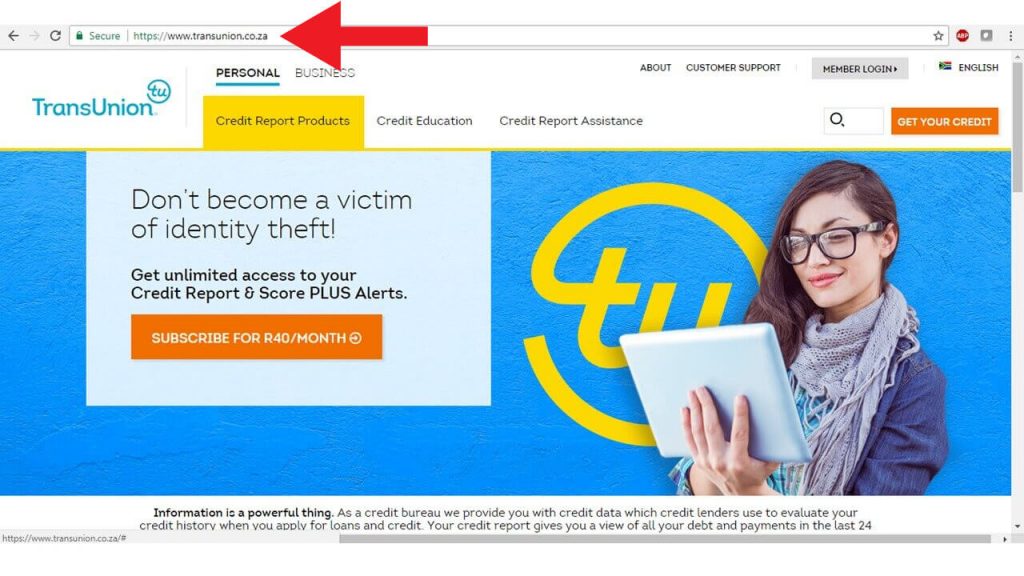
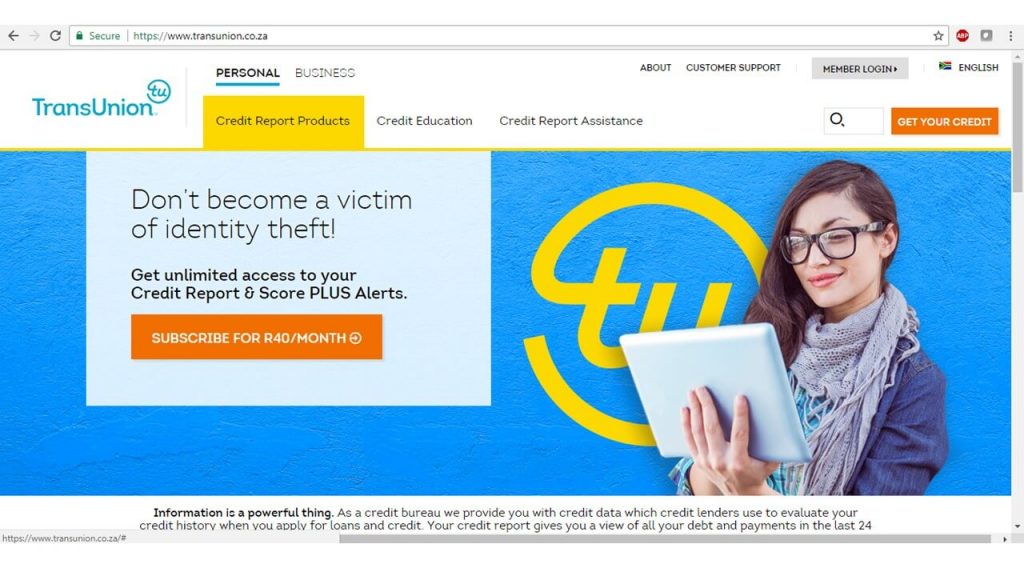
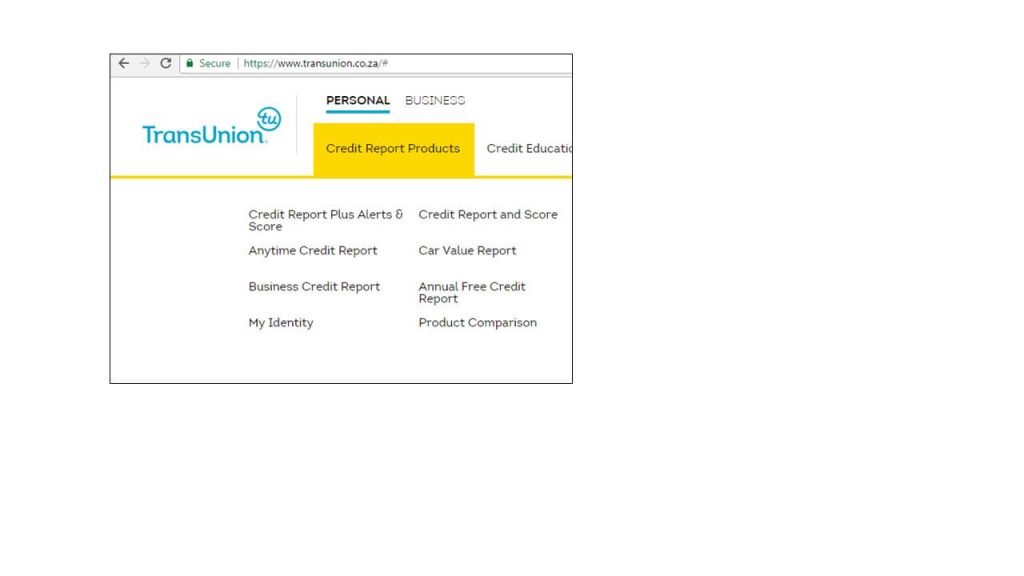
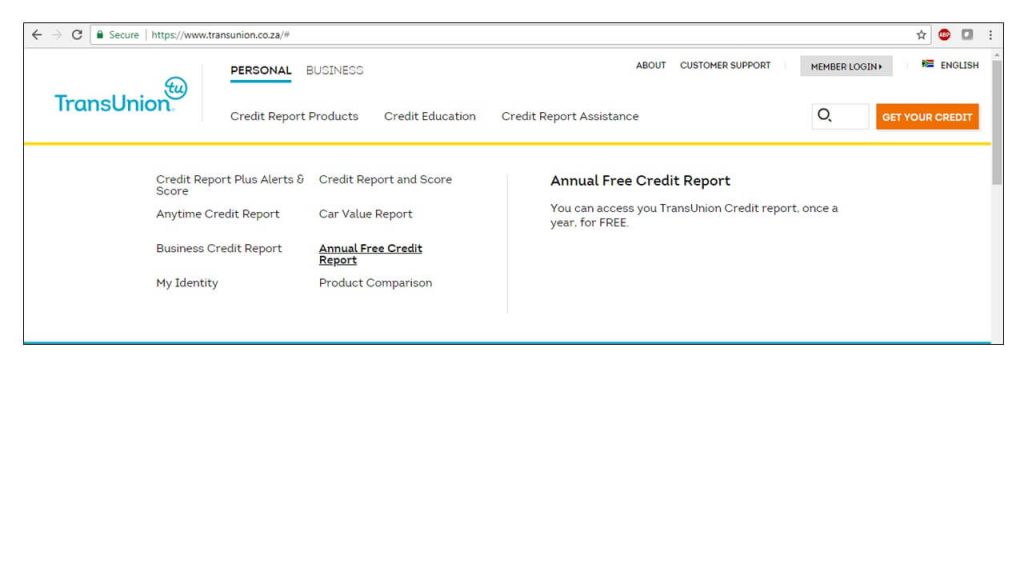

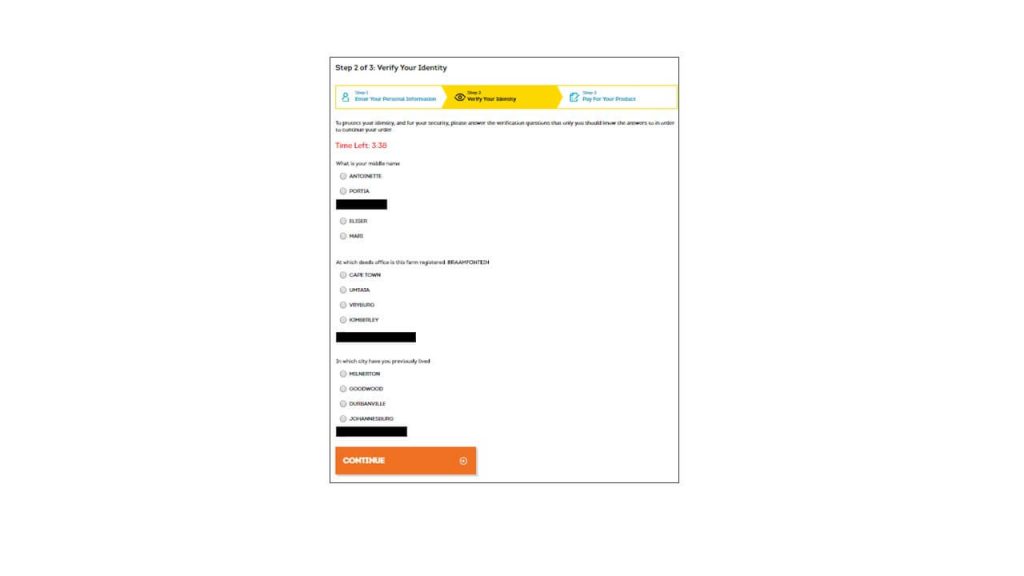
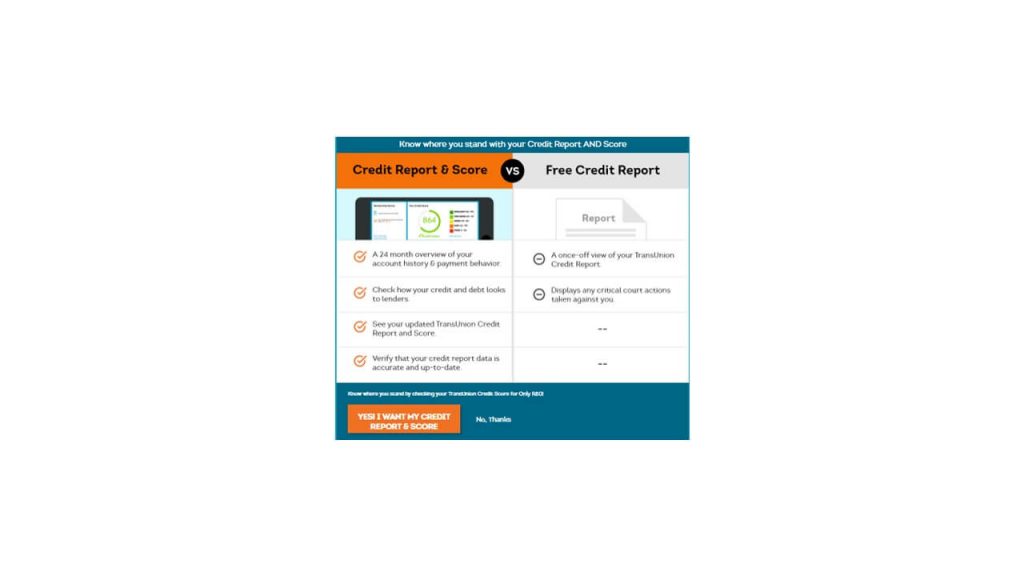
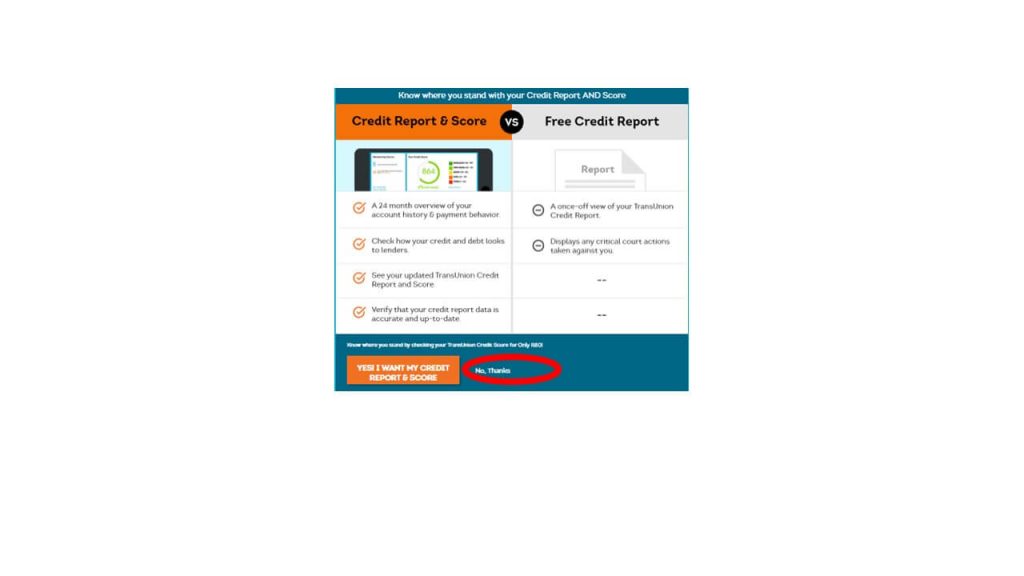

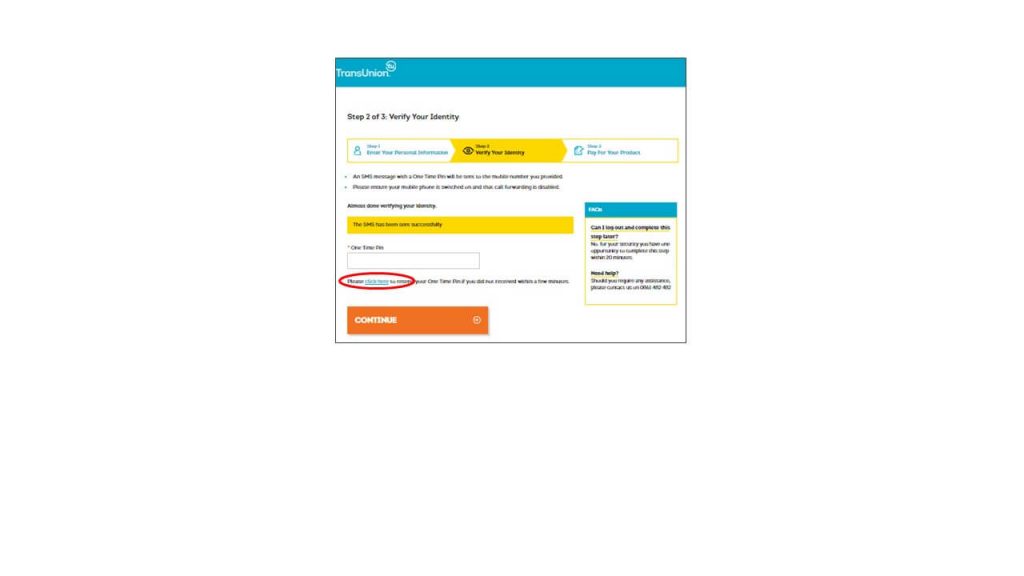
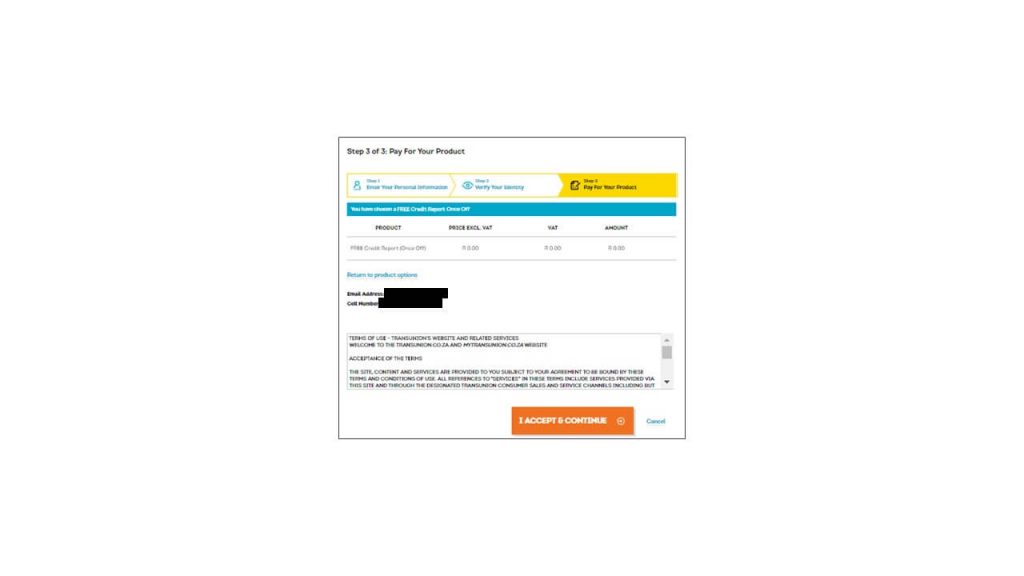
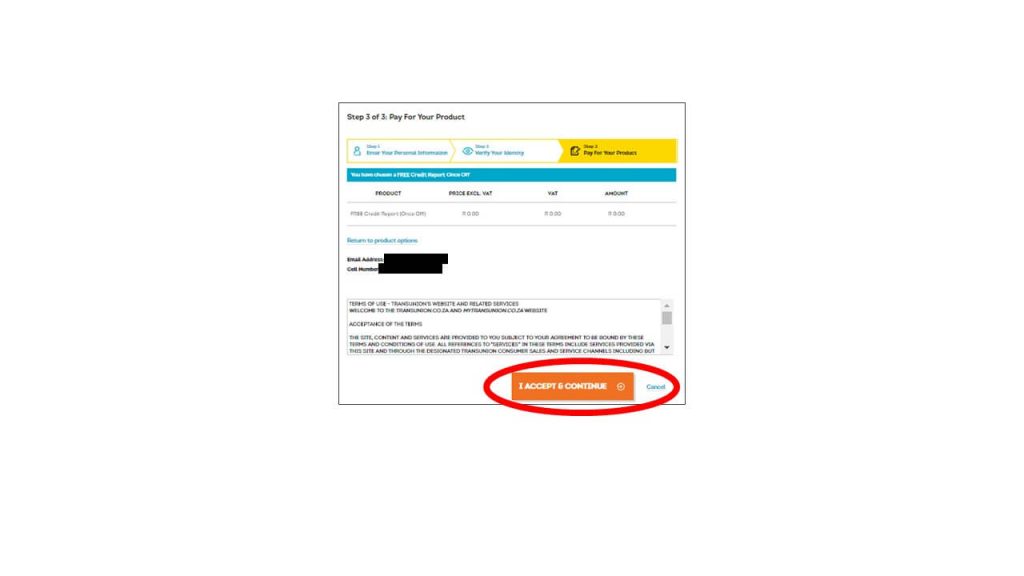

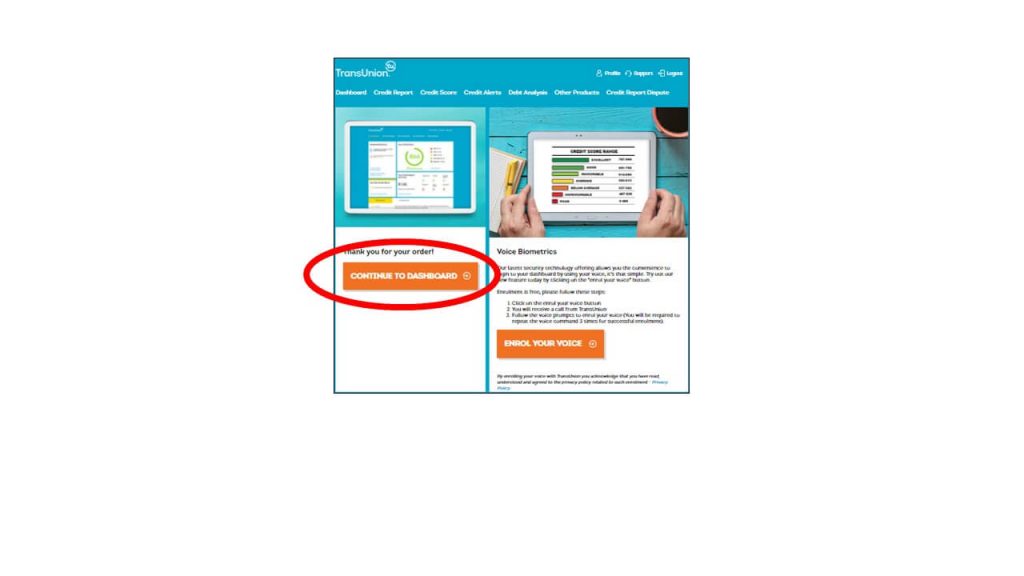
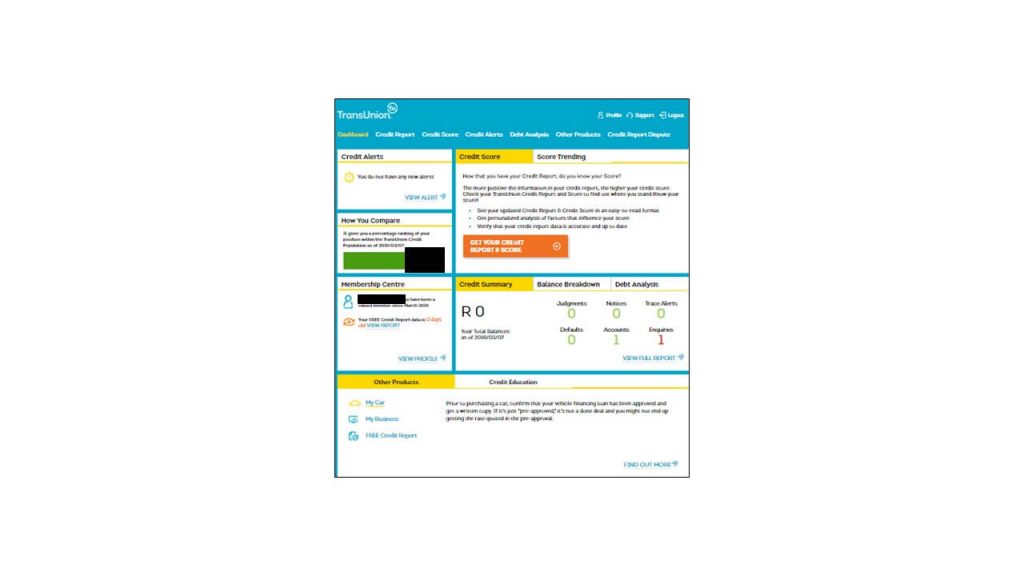
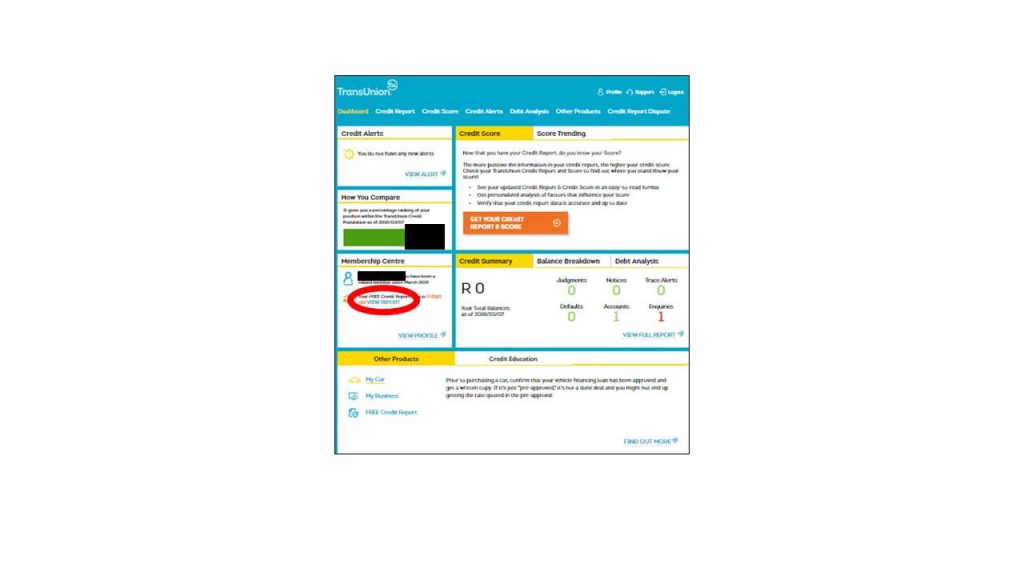

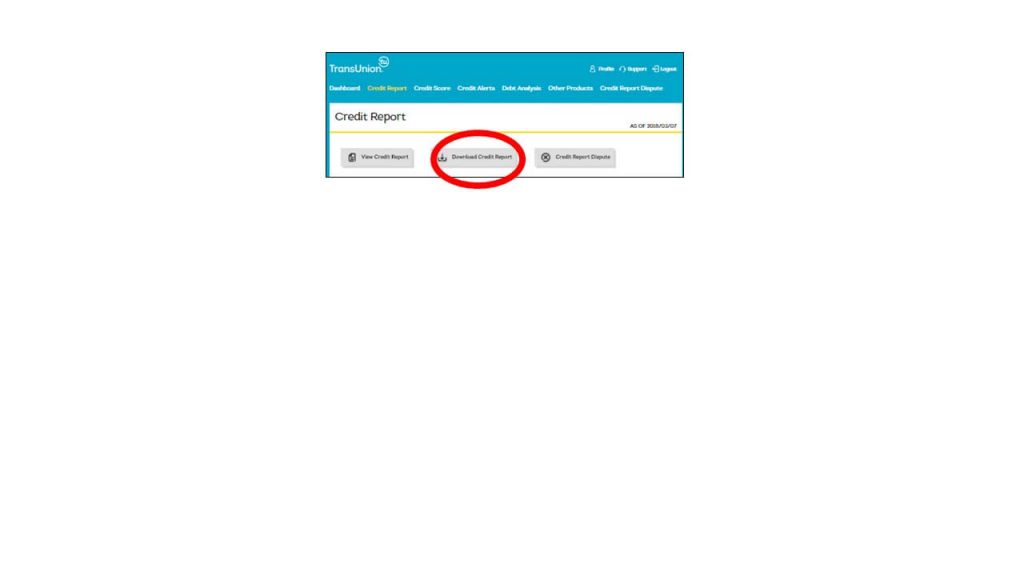
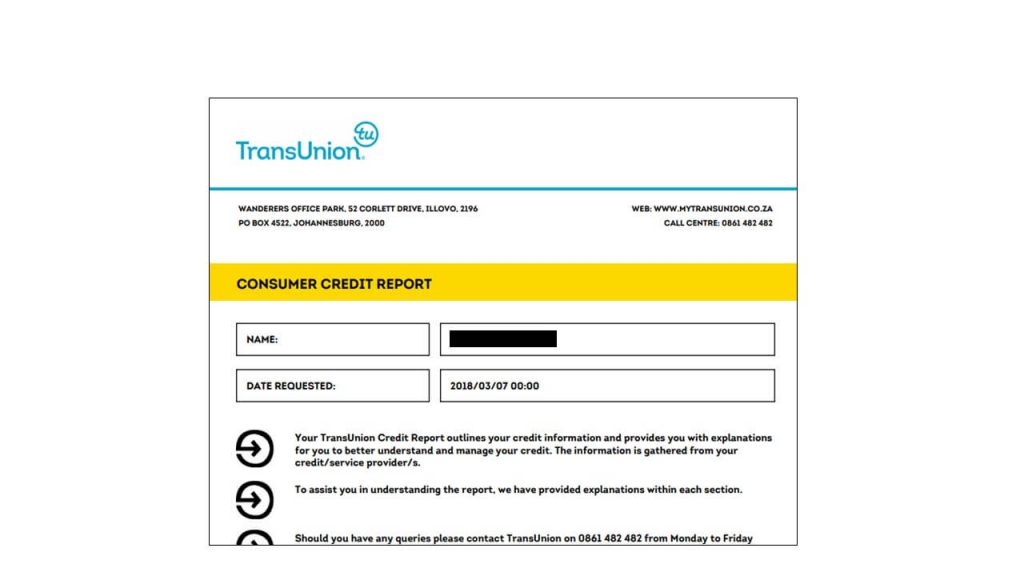
[…] MyTransUnion provides Yearly Access to your Free Credit Report […]